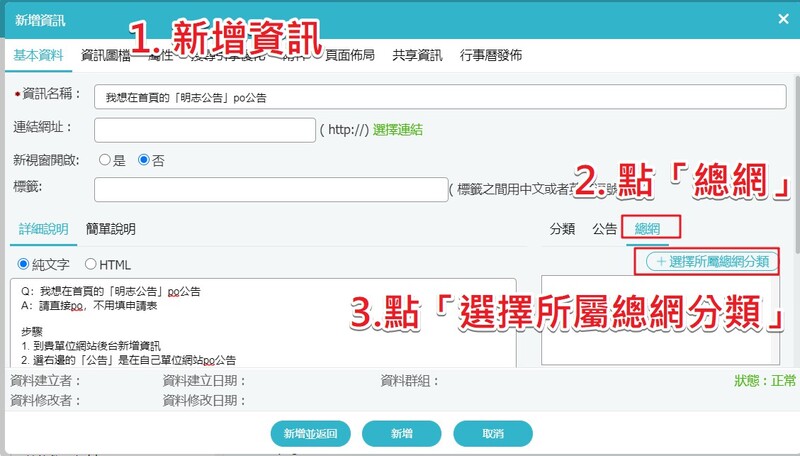Q: How do I post an announcement in the "Mingzhi Announcements" section on the school's homepage? A: When posting an announcement on your unit's website, simply select "Main Website" as well. There is no need to fill out an application form.
Q:我想在首頁的「明志公告」po公告
A:請在貴單位網站po公告時加選「總網」就能po,不用填申請表
步驟
1. 到貴單位網站後台新增資訊
2. 選右邊的「公告」是在自己單位網站po公告
3. 選右邊的「總網」是在校首頁po公告
4. 選好「所屬總網分類」後按「新增」
5. 完成了
範例:
圖資處的網路維護公告會po在三個地方,提昇曝光率,方便使用者翻舊資料,方便後台維護、也方便抄舊公告
1. 圖資處的「即時消息」公告
2. 圖資處的「網路服務」→「校園網路介紹與維修公告」
3. 校首頁的「明志公告」→「修繕維護」
圖資處的活動公告也會po在三個地方,提昇曝光率,方便使用者翻舊資料,方便後台維護、也方便下次辦活動時拿來抄
1. 圖資處的「即時消息」公告
2. 圖資處的「活動與推廣」→「校園網頁競賽」
3. 校首頁的「明志公告」→「活動公告」(看狀況po)
Q: I want to post an announcement in the "Mingzhi Announcements" section on the homepage. A: When posting an announcement on your unit's website, simply select "Main Website" as well. There is no need to fill out an application form.
Steps:
- Go to the backend of your unit's website and add new information.
- Select "Announcement" on the right to post on your unit's website.
- Select "Main Website" on the right to post on the school's homepage.
- Choose the appropriate "Main Website Category" and click "Add."
- Done.
Example: The Library and Information Center's network maintenance announcements are posted in three places to increase exposure, facilitate users in finding old information, and ease backend maintenance and copying old announcements:
- The Library and Information Center's "Real-time News" announcements.
- The Library and Information Center's "Network Services" → "Campus Network Introduction and Maintenance Announcements."
- The school's homepage "Mingzhi Announcements" → "Repair and Maintenance."
The Library and Information Center's event announcements are also posted in three places to increase exposure, facilitate users in finding old information, and ease backend maintenance and future event planning:
- The Library and Information Center's "Real-time News" announcements.
- The Library and Information Center's "Events and Promotions" → "Campus Webpage Competition."
- The school's homepage "Mingzhi Announcements" → "Event Announcements" (posted as needed).