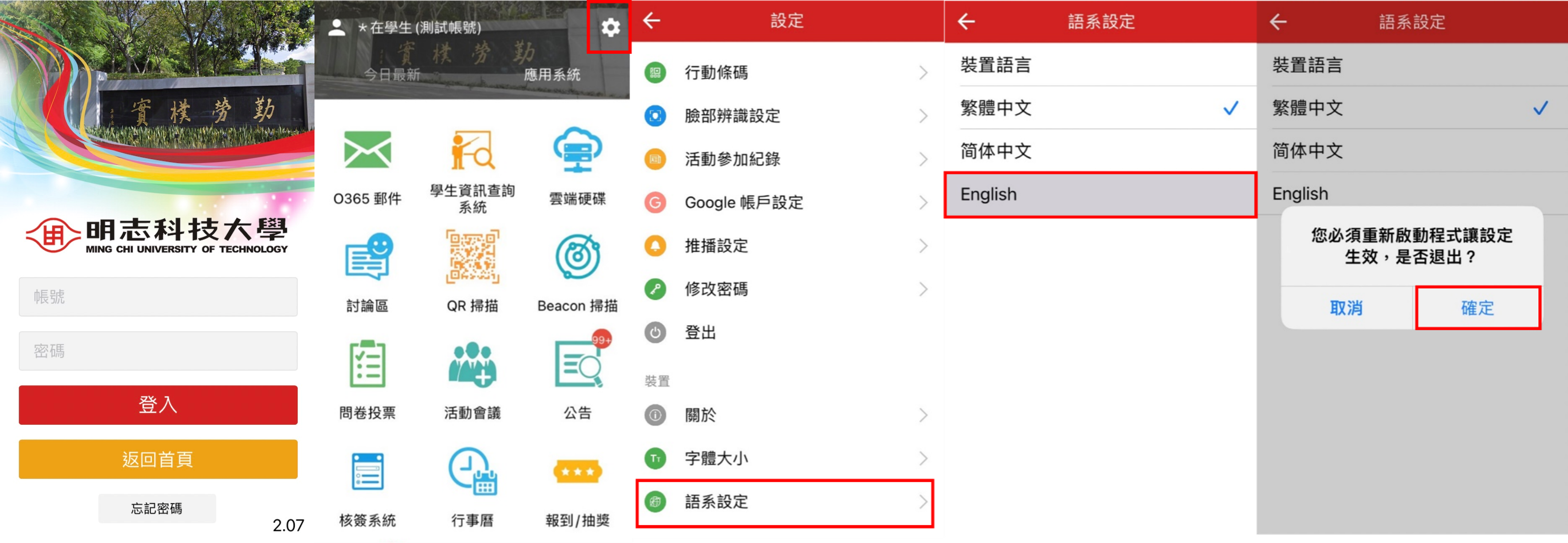HOW TO CHANGE LANGUAGE SETTINGS TO ENGLISH?
publish date :
2023-01-12
update date :
2023-01-12
- Launch the app and log in to your portal account.
- Click the Settings icon in the top right corner of the app.
- Select 語系設定.
- Select English.
- Select 確定.