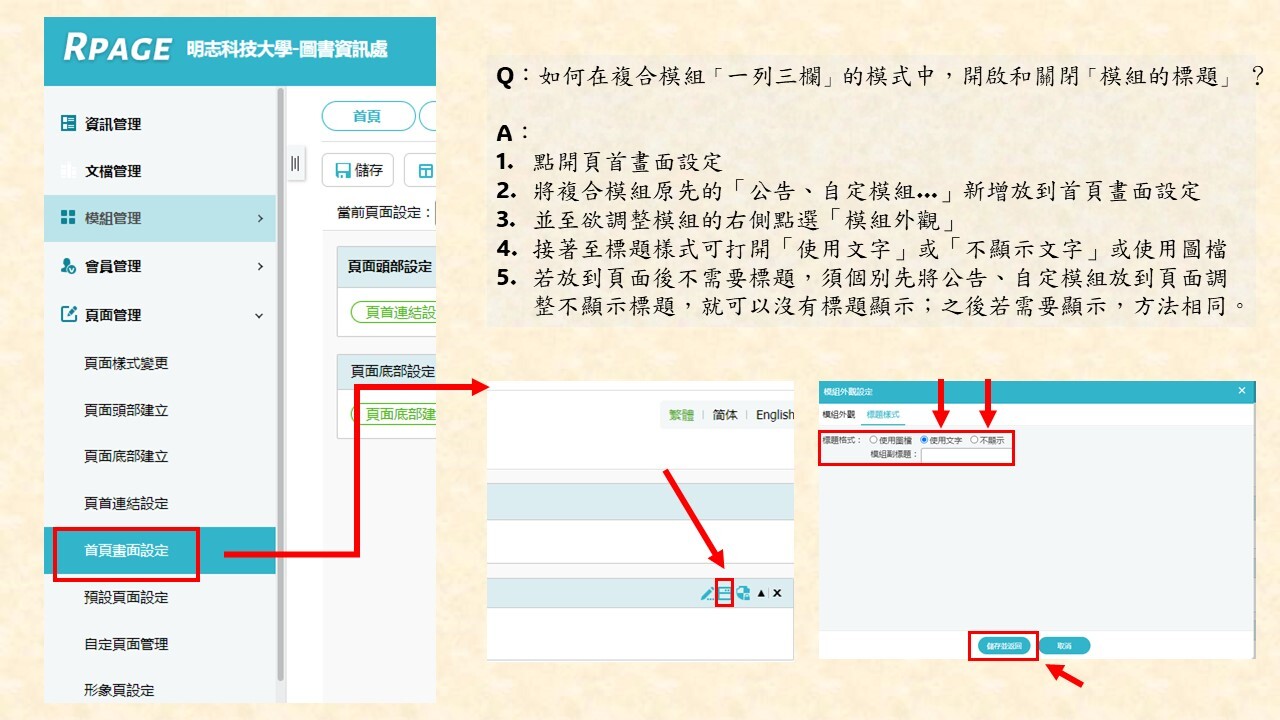Q:How do you enable or disable the "module title" in the "three-column layout" mode of the composite module? A: Open the module appearance in the header screen settings.
publish date :
2024-08-01
update date :
2025-04-01
Q:如何在複合模組「一列三欄」的模式中,開啟和關閉「模組的標題」 ?→ A:點開頁首畫面設定的模組外觀
A:
1.點開頁首畫面設定
2.將複合模組原先的「公告、自定模組…」新增放到首頁畫面設定
3.並至欲調整模組的右側點選「模組外觀」
4.接著至標題樣式可打開「使用文字」或「不顯示文字」或使用圖檔
5.若放到頁面後不需要標題,須個別先將公告、自定模組放到頁面調整不顯示標題,就可以沒有標題顯示;之後若需要顯示,方法相同。
Q: How do you enable or disable the "module title" in the "three-column layout" mode of the composite module?
A: Open the module appearance in the header screen settings.
A:
- Open the header screen settings.
- Add the existing "Announcements, Custom Modules..." of the composite module to the homepage screen settings.
- On the right side of the module you wish to adjust, click "Module Appearance."
- Then, in the Title Style section, you can choose to enable "Use Text," "Hide Text," or use an image file.
- If you don't want a title after placing it on the page, you need to first individually adjust the "Announcements" or "Custom Module" to hide the title before placing it. If a title is later needed, follow the same steps.
Organizer:
Library