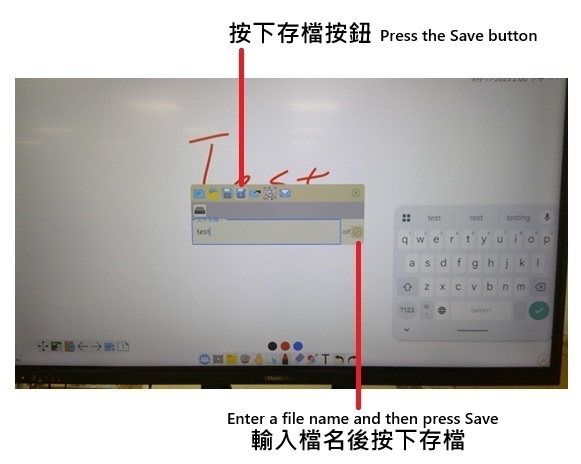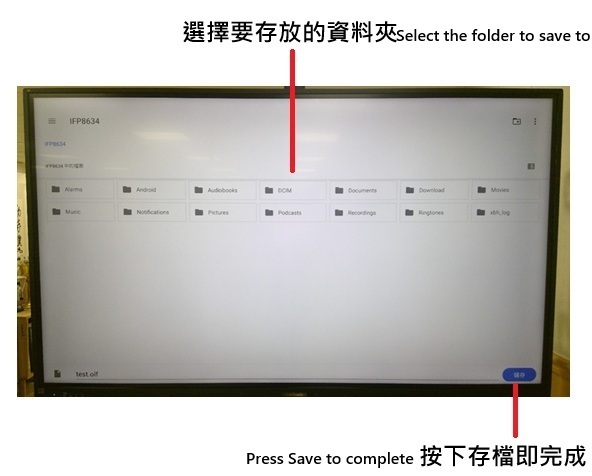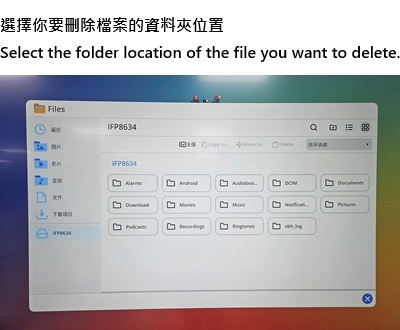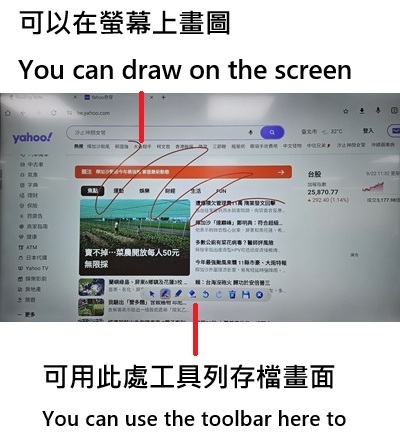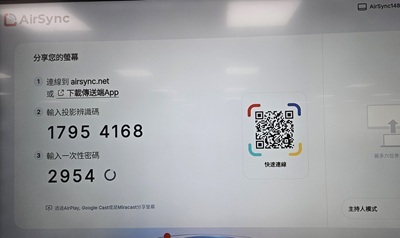Please note: This device cannot read PPT and Word files. Please convert your presentation file to PDF before downloading and reading.
若要接筆電投影,只要把電視機旁的 HDMI 線插入自己筆電後,電視機會自動顯示筆電畫面。
To project from your laptop, simply plug your laptop into the TV’s HDMI port, and the TV will automatically display your laptop screen.
#請注意: 本機無法讀取ppt與word. 請自行先把簡報檔轉成pdf後才能下載讀取.
Please note: This device cannot read PPT and Word files. Please convert your presentation file to PDF before downloading and reading.
若要從網頁下載簡報檔,請點擊開啟網頁或 Google 服務進行下載。
To download presentation files from the web, please open the web page or use Google services to download them.