Digital Learning Materials
 Digital learning Programs are categorized into 2 groups.
Digital learning Programs are categorized into 2 groups.
1. Certificate Programs:
1.1 Website:http://content.mcut.edu.tw/pviva/setup_mcut.exe
1.2 Click the URL, download and install. Run the “Online Player” on the desktop
2 General Programs:
2.1 Website:http://content.mcut.edu.tw/course/
2.2 Enter the URL, then you can find and click the content links of the courses you like there
2.3 The courses included:資訊素養理論系列、基礎電腦系列、MAC程式設計開發系列、數位生活系列、office系列、生活與辦公室應用、美工繪圖系列、網頁設計應用系列、AutoCAD繪圖系列、行動程式設計系列、程式語言設計系列、快速自製教材系列、其他系列
2.4 Click the last item on the course menu “MCUT IT DIGITAL LEARNING MATERIALS (PC SCHOOL CLASSES)”, and you can see more classes listed as below. We suggest you use IE browser
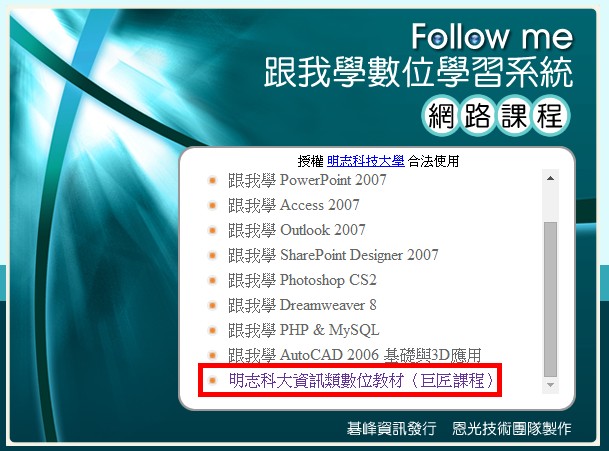
2.5 The courses are detailed and enriched. They all use a desktop video to present the instructor’s narration as shown below:
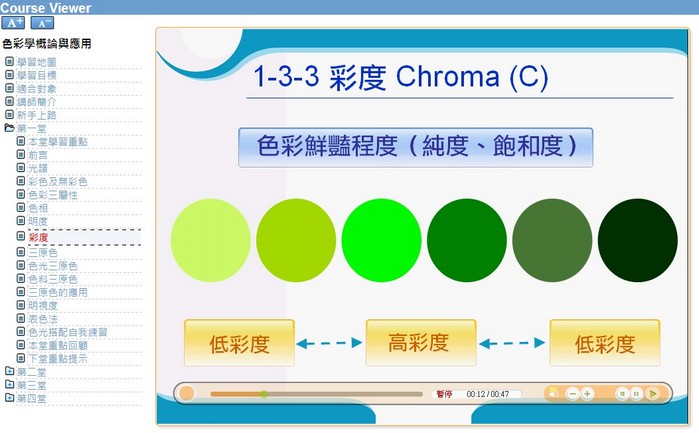
 This system is authorized to be used by campus teachers and students only. It doesn’t allow opening to public access.
This system is authorized to be used by campus teachers and students only. It doesn’t allow opening to public access.
 If you have any questions, please contact Mr. Wang, Zhong-liang (4263) or Computer Center(4270)
If you have any questions, please contact Mr. Wang, Zhong-liang (4263) or Computer Center(4270)
 The intellectual property rights of the digital learning materials are limited to be used in-campus only, so you cannot use it off-campus.
The intellectual property rights of the digital learning materials are limited to be used in-campus only, so you cannot use it off-campus.






