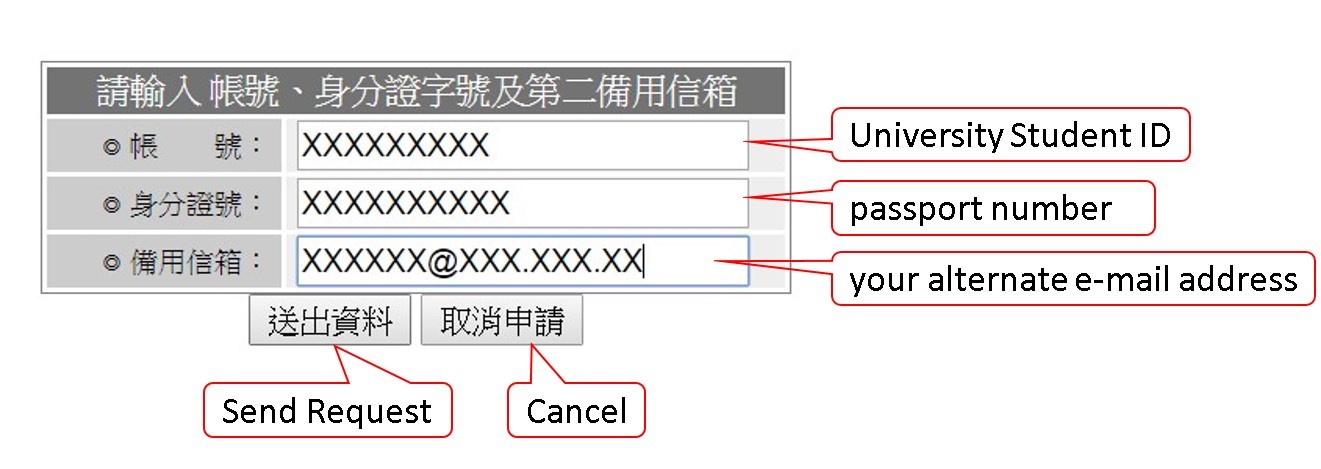Forget about password?
|
|
|||
|
|
A. |
Two ways to handle password is forgotten : |
|
|
|
|
1. Enter the Campus Information Portal webpage, and click " Forget Password ". Enter you University Student ID, passport number, your alternative e-mail address (the one you typed for the portal first time login), and then click "Send Request button". The system will send you a new password to your alternative e-mail account |
|
|
|
|
||
|
|
|
||
|
|
|
" Forget Password "screen |
|
|
|
|
|
|
|
|
|
|
|
|
|
|
|
|
|
|
|
|
|
|
|
2. Bring your Student ID card and ID Card or Resident Certificate with you to the Computer Center and ask the staff to reset the password for you. |
||
|
|
B. |
I provided an incorrect password to log in to the campus portal site too many times, and now my password is locked. What should I do? | |
|
|
|
Bring your Student ID card and ID Card or Resident Certificate with you to the Computer Center and ask the staff to reset the password for you. | |
|
|
|||
|
|
This means you may have changes your password. Click "Forget Password" on Campus Information Portal webpage, or contact Computing Centre for assistance (ext: 2270). |
||
|
|
|||
|
|
This means you may have changes your password. Click "Forget Password" on Campus Information Portal webpage, or contact Computing Centre for assistance (ext: 2270). |
||
|
|
|||
|
|
To reset the Notes ID password, you can mail to the Computer Center Mr. Liu (ext: 2265). |
||
|
|
|||