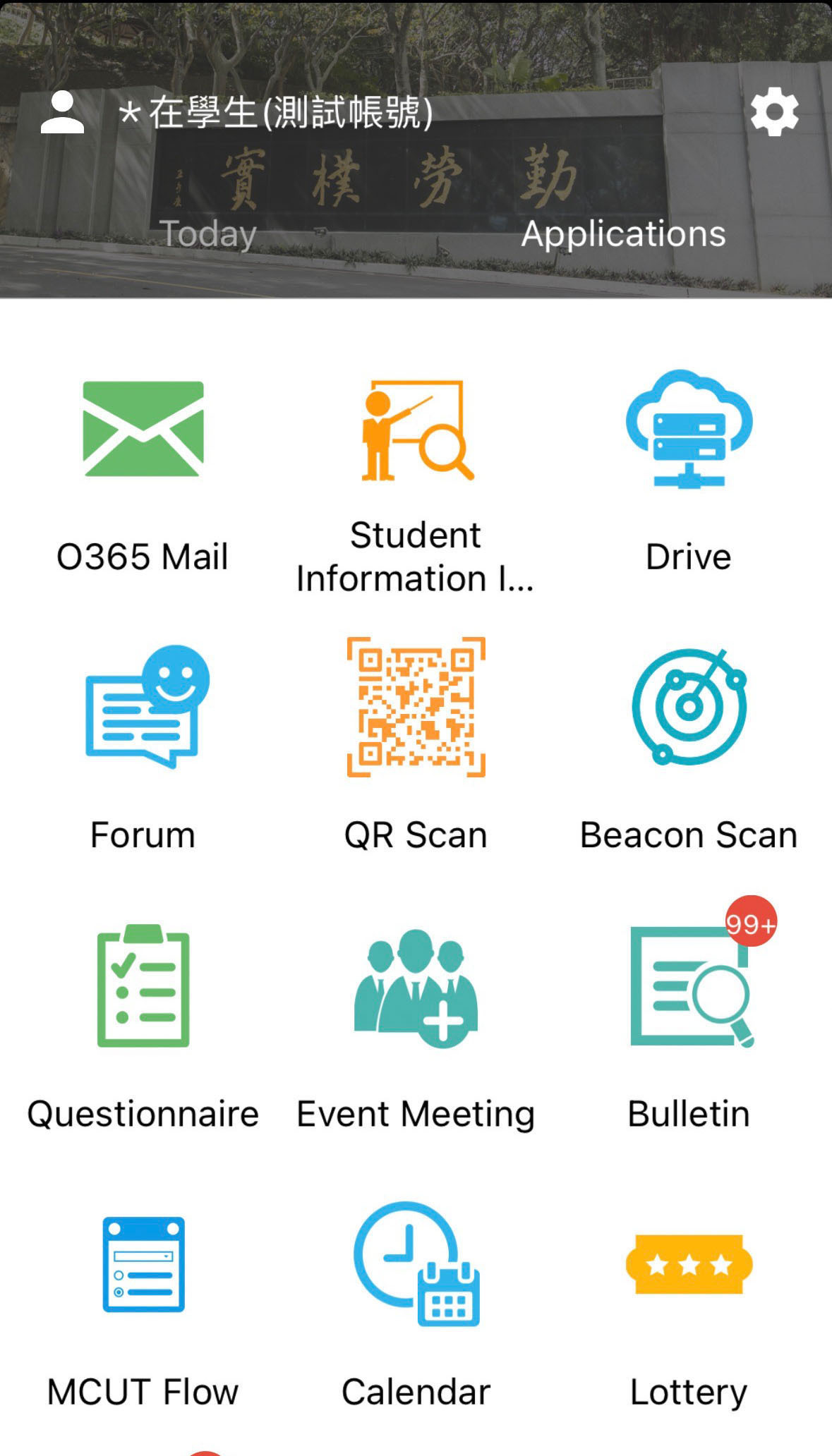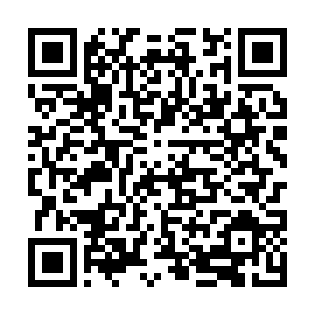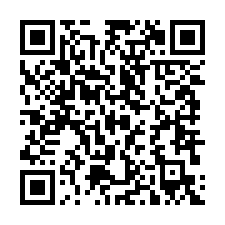Mcut Portal App(iMC)
Faculties, Staffs and Student can use Mcut Portal APP(iMC) to view school information and using the school system services.
|
|
|
Available iMC Services:
1. About:Introduction to School History and Features.
2. Environment Introduction:Introduction to information about the various buildings and their floors on campus, as well as the campus scenery.
3. Campus Announcements:Information regarding school announcements and activities.
4. Campus Directions:Provides directions for reaching the campus.
5. Ming Chi Publications:Electronic newsletters periodically released by the school.
6. Information System:Provide faculty, staff, and students with access to functions of the school’s internal information system (such as viewing personal class schedules, attendance records, and grades)
7. Mail:Manage school emails, including both sent and received emails.
8. Bulletin:Access and view internal announcements.
9. Drive:Access personal or shared network drives for faculty, staff, and students.
10. Calendar:Set personal calendars and view school-wide event schedules.
11. Task:View surveys and event notifications from various departments.
12. Forum:Participate in and contribute to discussion forum posts.
13. Questionnaire:Quickly register for or complete surveys and activities organized by different units for faculty, staff, and students.
14. QR Scan:Check-in swiftly during activities or meetings for faculty, staff, and students.
15. Lottery:Provides faculty, staff, and students the ability to view the activities they have participated in using QR code scans, as well as the records of activity raffles.
 Before Install :
Before Install :
Country settings may need to be changed before installation as follows:
1. iOS user:Change your Apple ID country or region (Link)
2. Android user:Change your Google Play country (Link)
 Install Mcut Portal App (iMC):
Install Mcut Portal App (iMC):
1. iOS user:On iPad or iPhone , you can click "App Store" and you can enter a keyword [mcut] to select, then Install Mcut Portal App.
2. Android user:On Android mobile devices, you can click "Google play" and you can enter a keyword [mcut] to select, then Install Mcut Portal App.