E-mail FAQ
|
|
I'm a freshman, how do I apply for my e-mail account? |
|
|
|
For a freshman, the Computer Center will handle for you , no need individual applications. |
|
|
|
What are the students’ e-mail account and password? |
|
|
|
1. |
Account: Student ID (For example: J91123456) |
|
|
2. |
Password: ID number (default) |
|
|
3. |
Student mail host: mail2.mcut.edu.tw |
|
|
What is the capacity of students’ e-mail? |
|
|
|
We offer the capacity of 100M for every student. |
|
|
|
For the new staff, how to apply for Note ID and Mail mailbox? |
|
|
|
The Personnel Office will release the password of the campus portal. After logging in the campus portal, please click Applications -> 校內帳號申請 -> Select the type of account you wish and send out (for the blank column of the e-mail, please fill in the account number) , as shown below.
|
|
|
|
What is the capacity for staff e-mail? |
|
|
|
Currently we offer the capacity of 5G for every staff. |
|
|
|
What is the capacity for staff Notes e-mail? |
|
|
|
Currently we provide the capacity with the maximum of 50MB for each staff. |
|
|
|
When we send e-mails by Outlook, is there any capacity limitation for the attachments? |
|
|
|
The maximum of the capacity is 10MB only. |
|