E-Learning Related Setting instruction
Computer center make the distance Elearning relative setting instruction into digital materials. You can find it on our “Ming Chi Cyber University” website, e-learning platform, as below:
-
Login to the “Ming Chi Cyber University” website. Enter the account and password: MCUT Portal account and password.

-
Login > My course > learning platform video instruction

-
Go to “Enter Course” section > Start course
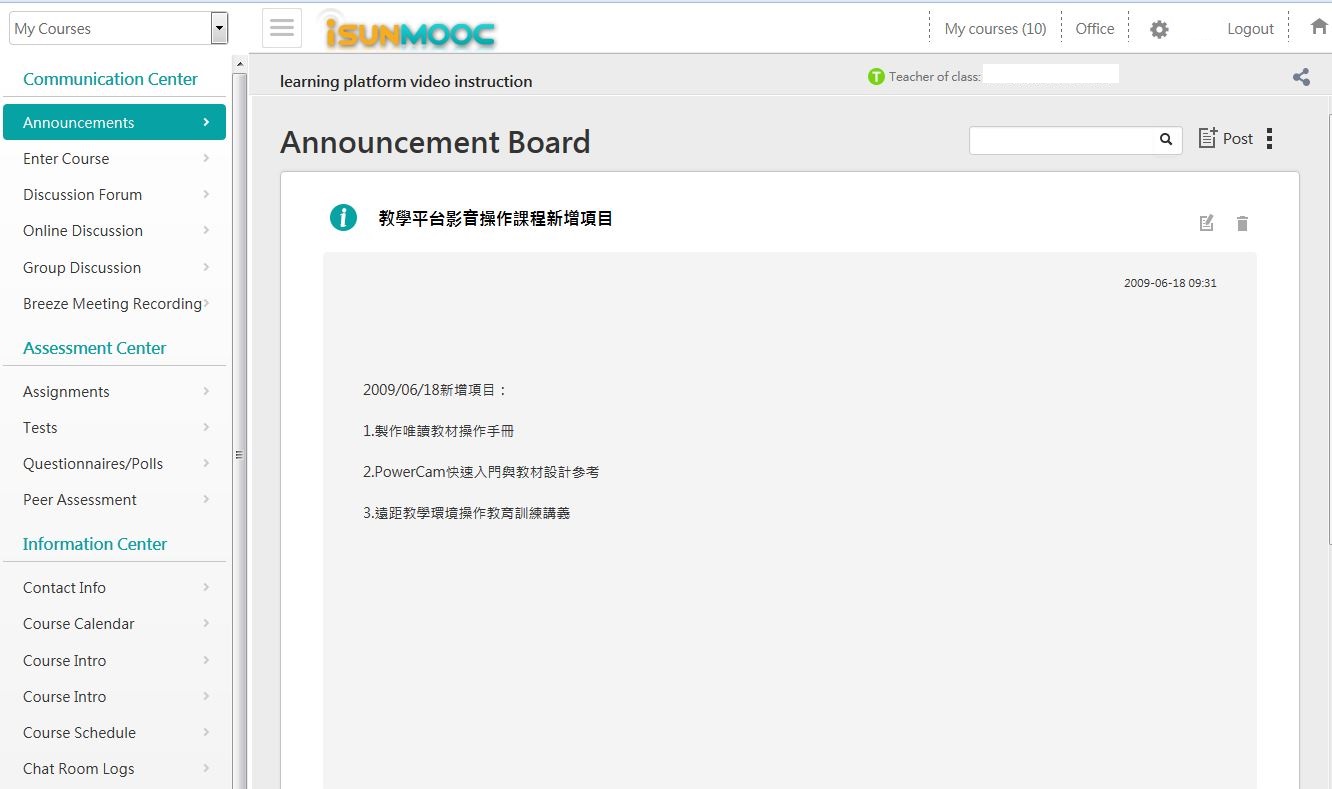
-
Clicking the learning path you would like to have on the left hand side of the window, you can start the course! 【learning platform video instruction】contains read-only teaching materials making, distance learning education and training as well as e-learning platform for detailed instructions. You can read relative information on this course.
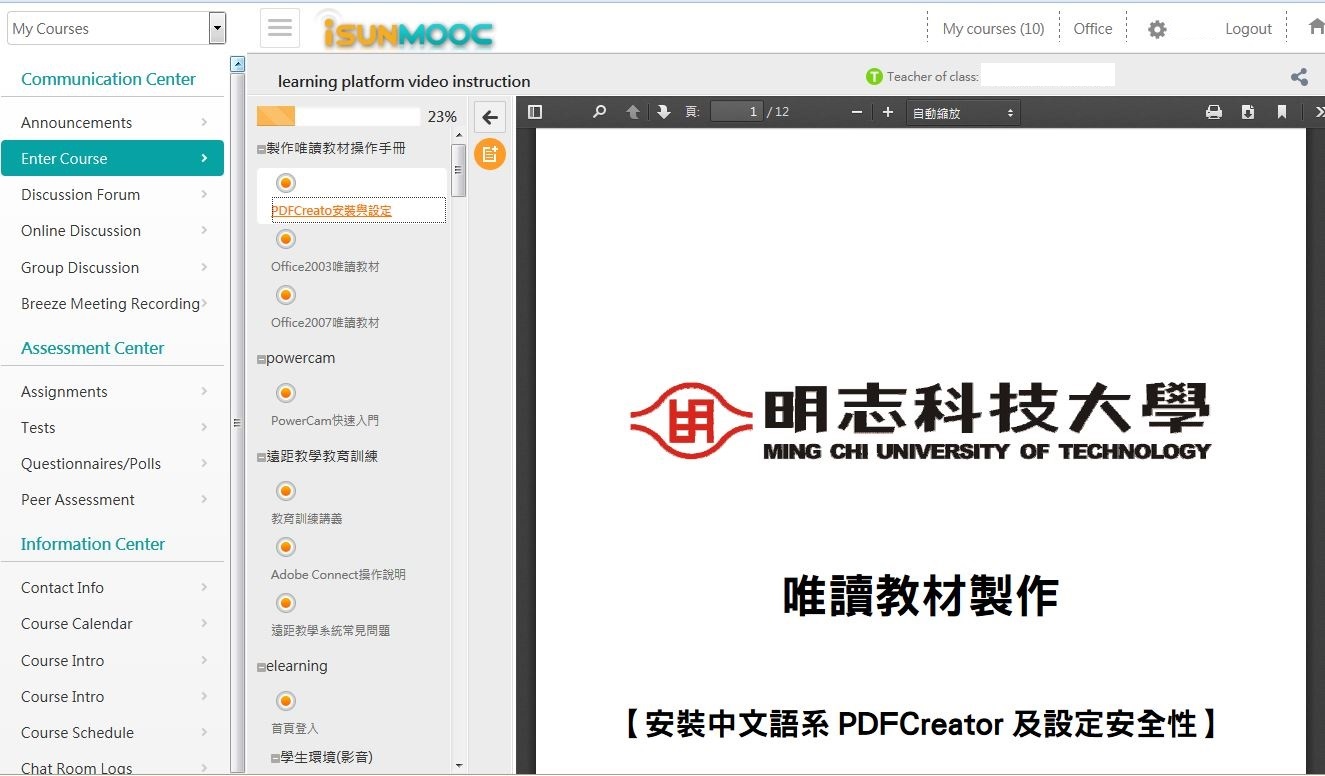
 If you have any questions about the content, please contact computer center Software Development Section Wang, Jhong-Liang (4263)
If you have any questions about the content, please contact computer center Software Development Section Wang, Jhong-Liang (4263)






