Please check if the corresponding switch pages for Chinese and English on each unit's website can be switched properly.
Dear faculty and colleagues,
We would like to remind all units of the task of bilingualizing their websites since September 22, 2023. Please check if the corresponding switch pages for Chinese and English can be switched normally. For those units whose Chinese websites cannot be switched to the corresponding English pages, please gradually integrate the data into the corresponding pages of the Chinese and English websites (the first part of the URL for the corresponding pages has the same number, with the only difference being "zh-tw" for Chinese and "en" for English).
Example of webpage URLs for switching between Chinese and English corresponding pages:
First
- 中文版-校首頁-關於明志:https://www.mcut.edu.tw/p/404-1000-26243.php?Lang=zh-tw - (連結/link)
- 英文版-校首頁-About MCUT:https://www.mcut.edu.tw/p/404-1000-26243.php?Lang=en - (連結/link)
Second
- 中文版-校首頁-校內公告:https://www.mcut.edu.tw/p/422-1000-1026.php?Lang=zh-tw - (連結/link)
- 英文版-校首頁-MCUT Events:https://www.mcut.edu.tw/p/422-1000-1026.php?Lang=en - (連結/link)
Third
- 中文版-圖資處-關於圖資處:https://lis.mcut.edu.tw/p/412-1013-295.php?Lang=zh-tw - (連結/link)
- 英文版-圖資處-About us:https://lis.mcut.edu.tw/p/412-1013-295.php?Lang=en - (連結/link)
Fourth
- 中文版-畢業生資訊網-歷年紀錄:https://graduate.mcut.edu.tw/p/412-1030-82.php?Lang=zh-tw - (連結/link)
- 英文版-畢業生資訊網-Historical Records:https://graduate.mcut.edu.tw/p/412-1030-82.php?Lang=en - (連結/link)
Fifth
- 中文版-台塑企業運動會-歷年紀錄:https://fpgsport.mcut.edu.tw/p/412-1028-83.php?Lang=zh-tw - (連結/link)
- 英文版-台塑企業運動會-Historical Records:https://fpgsport.mcut.edu.tw/p/412-1028-83.php?Lang=en - (連結/link)
※If the numbers in the website URLs are completely different, it means that they are not the corresponding pages in Chinese and English for a single data entry. In other words, there will be two similar category or data entries in the Chinese interface, as well as in the English interface.
- To switch the corresponding pages, it is recommended to move all data entries in the website backend to the corresponding pages first. Otherwise, modifying the switch button in the header may result in an error message of "page not found."
- The location of the language switch icon for switching between Chinese and English corresponding pages is: 繁體 |简体|English.
- The first part of the URL for the corresponding pages is the same, while the second part is "zh-tw" for Chinese and "en" for English.
- If a new data entry is added in Chinese or English, a different URL number will be assigned to it.
- To avoid confusion when integrating corresponding pages with different Chinese and English data entries, it is recommended to add a number or text identification to the title of the data page to be merged first, and then change it to the desired name after confirmation.
- After completing the switch of Chinese and English corresponding page data, remember to check the links in the header of the webpage in both Chinese and English interfaces under "Page Management → Header Link Settings" to ensure they are working correctly, or reset the links if necessary.
- The switch mode for all corresponding pages in the backend is the same: when a new data entry is added in Chinese interface, there will be a corresponding entry in the English interface at the same time (the English interface data entry is displayed as invalid by default - gray text), which is the corresponding page. Similarly, if a new data entry is added in the English interface, there will be a corresponding entry in the Chinese interface at the same time (the Chinese interface data entry is displayed as invalid by default - gray text).