Q:How to Embed Google Calendar into a Webpage
publish date :
2025-04-01
update date :
2025-04-02
Q:How to Embed Google Calendar into a Webpage
A:
Create an event in Google Calendar.
Select "More options."
Click "Settings and sharing."
Check the option to make the calendar public.
Copy the embed code URL and paste it into the responsive embed code below. Save the changes.
<div class="calendar-container">
<iframe
src="https://calendar.google.com/calendar/embed...Asia%2FTaipei...嵌入的網址語法"
style="border:0;"
allowfullscreen
loading="lazy">
</iframe>
</div>
<style>
.calendar-container {
position: relative;
width: 100%;
padding-top: 75%; /* 4:3 Aspect Ratio */
}
.calendar-container iframe {
position: absolute;
top: 0;
left: 0;
width: 100%;
height: 100%;
}
</style>
Organizer:
Library