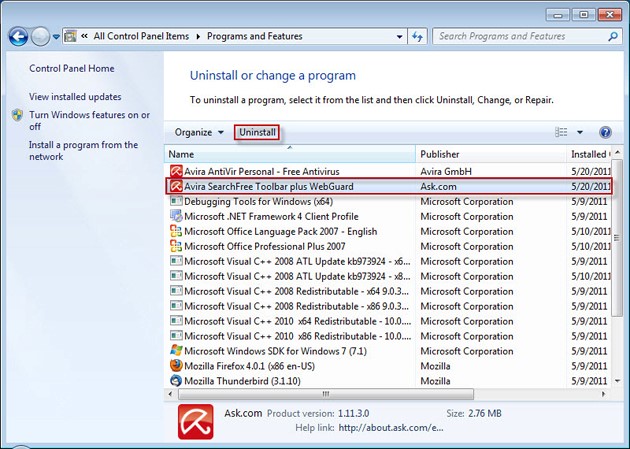Remove Program mode
publish date :
2013-01-14
update date :
2018-09-04
method one::
Start>All Programs> Click program name> uninstall program (ex: uninstall, remove, uninstall, ..), then follow the instructions to complete the removal operation of the computer can be.
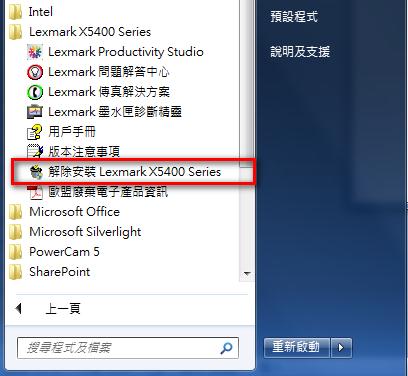
Method Two: Add Remove Programs
【Start】> 【Control Panel】> 【Add or Remove Programs】 or 【Programs and Functions】 > click on the program name> click 【uninstall】> then follow the instructions to complete the removal operation of the computer can be.